Let's start your interactive onboarding tour and learn about the do's and don'ts on the marketplace. You prefer to watch a video instead of an interactive tour? Here you can find a quick video with the most important features.

Estimated time required: 8 minutes
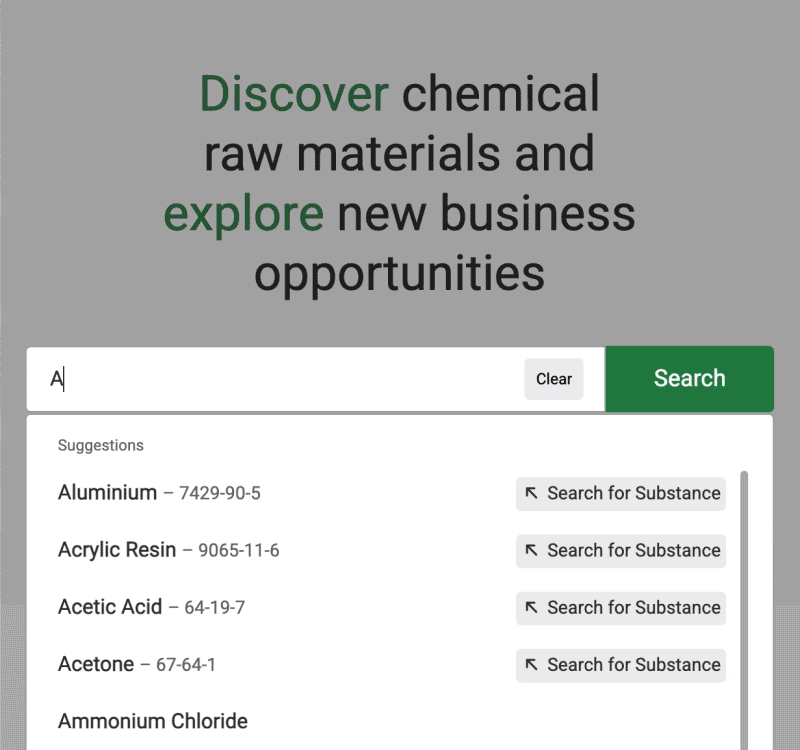
After managing your company profile in the settings we kindly ask you to enter additional information on your sourcing preferences and expectations on the marketplace on your dashboard. This information is mandatory . It allows us to ensure you benefit from our platform in the best possible way.
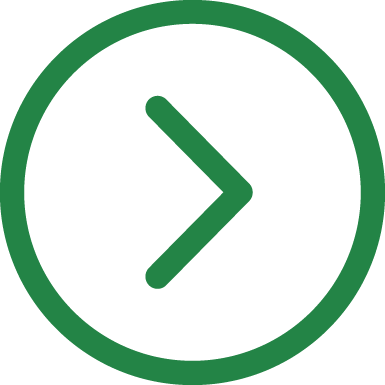
How to find my company profile?
Once you have logged in to CheMondis, you will find your profile icon in the upper right corner. Clicking on it will open a dropdown menu - here you will find the menu item "Settings".
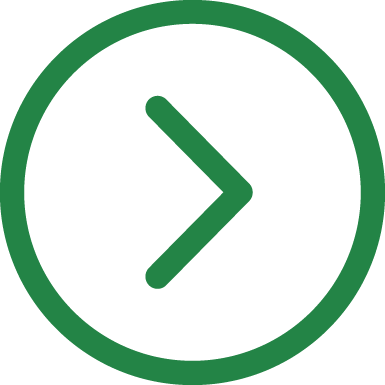
How to add users to your company's account?
In your Settings go to "User Management" in the Admin Settings. There you find in the upper right corner a green button „Add User“ .
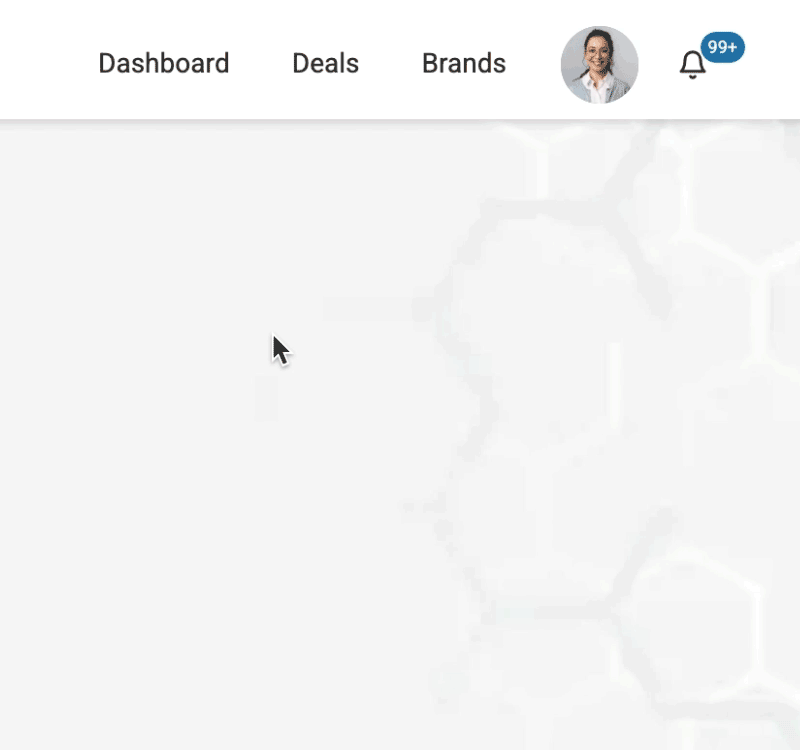
When using CheMondis as a Buyer to source new raw materials, there are four key features you should know about. They will help you to find new suppliers and learn about prices . In the following, we will explain each of the four features regarding their value to you as a purchaser.
Start the feature tour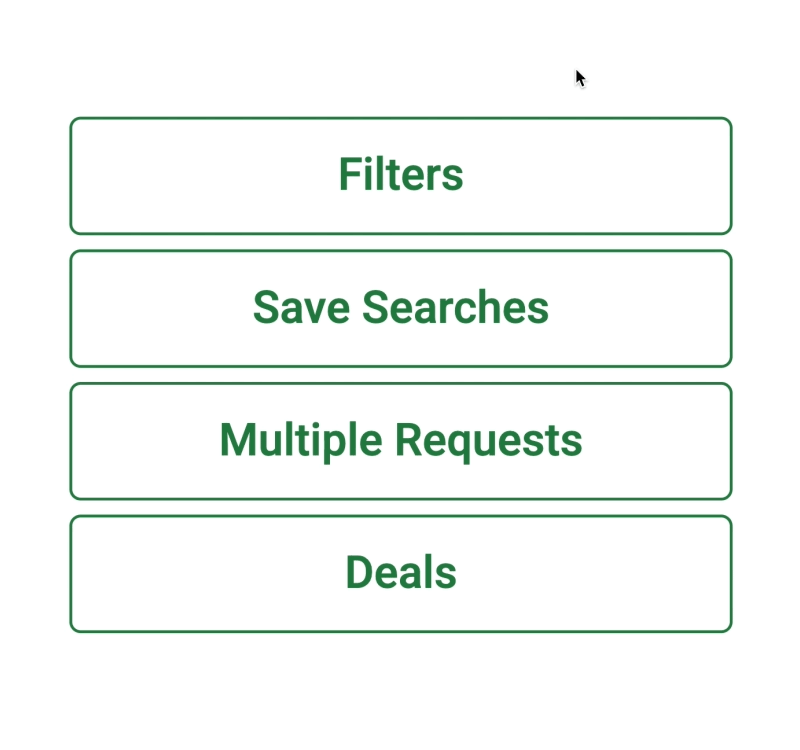
Your entry point on the marketplace is always the
search bar
.
As with any other online store or marketplace, you can specify what you are looking for here. The most effective way to search on CheMondis is to directly
enter your desired substances or CAS numbers
.
Since the trade with chemicals is a bit more complex than an online purchase in a hardware store for example, you should
filter your search accordingly
. There are
13 filters available
.
Please note: We highly recommend to always filter by Delivery country, Quantity and Incoterm.
Continue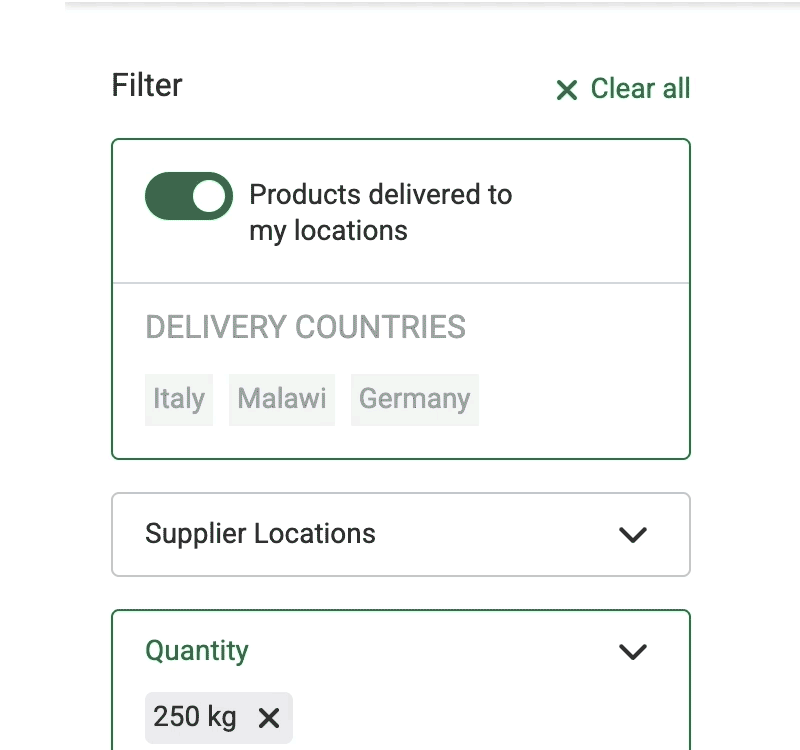
You have searched, applied all filters to optimize your result and want to come back to the results page later? You can save your search to return to this exact point next time. Just click on the
"Save this search with filters" button
. Give the search a name and done.
Additionally, you will, in these cases,
automatically receive an info
from CheMondis as soon
as a product from your search is back in stock or when there are new suppliers for this product
on CheMondis.
After searching, the next step is to send requests to your selected suppliers. To do this in only one step, CheMondis offers a
Multiple Request
function.
Search for a product on the marketplace and select as many products from different suppliers as you wish by choosing
"Add to Requests"
. Your selections will be displayed on the right-hand side of the page. Click on
"Send a Request"
to proceed and to fill out the details for your request.
Once you have sent the requests to these suppliers, they will receive an email notification about your request and can send you a reply, additional questions or an offer via our negotiation form.
Let's test your knowledge with 3 questions in between. There can be more than one correct answer. You will immediately receive feedback if your choice was correct or incorrect.
Let's test your knowledge with 3 questions in between. There can be more than one correct answer. You will immediately receive feedback if your choice was correct or incorrect.
Let's test your knowledge with 3 questions in between. There can be more than one correct answer. You will immediately receive feedback if your choice was correct or incorrect.
When you send a request, you will notice that some fields are mandatory while others are optional.
Why?
So that the supplier can make a reasonable offer. In case you are sending a multiple request, the data must only be specified once.
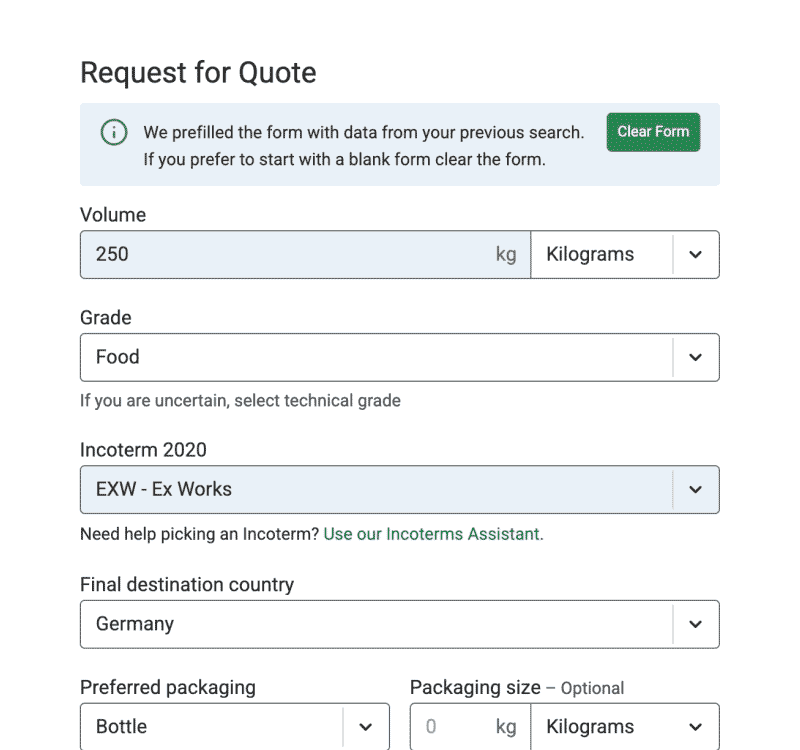
It may happen that your demand has changed or you have already found an offer that fits your requirements. In these cases, don't make the supplier wait unnecessarily long for your final answer.
As soon as you know whether the offer is suitable or not, please
accept or close the request
. This way it is ensured that suppliers do not hold back goods and are informed about the status of your negotiation at all times.
Remember, there can be more than one correct answer. You will immediately receive feedback if your choice was correct or incorrect.
Remember, there can be more than one correct answer. You will immediately receive feedback if your choice was correct or incorrect.
You need to buy a specific product short-term so that your production capacities can be exploited and you do not want to invest the time to request from various suppliers and go through the full negotiation process?
For this reason we have launched the
Deals
page. In the yellow-marked boxes you can easily find the Special Deals from suppliers offering products with attractive prices and immediate availability.
Every offer includes all necessary details
such as available volume or offered Incoterms.
If you are interested,
you can directly accept the offer from the posting or you place your own request
for products that you need. Logically, all suppliers who have them in stock can respond with an offer.
Please expect suppliers to respond to your request with additional questions. This is often necessary to prepare an offer for you. Therefore, we recommend to check your mails regularly for updates or to check your requests on CheMondis at least once a day . As soon as something has happened within your open requests, you can recognize this by the blue bubble next to the notification bell in the navigation bar.
Please note: via the chat and the offer form you have the possibility to contact the seller at any time and discuss the offer further. The supplier will receive a notification as soon as you get in touch.
Continue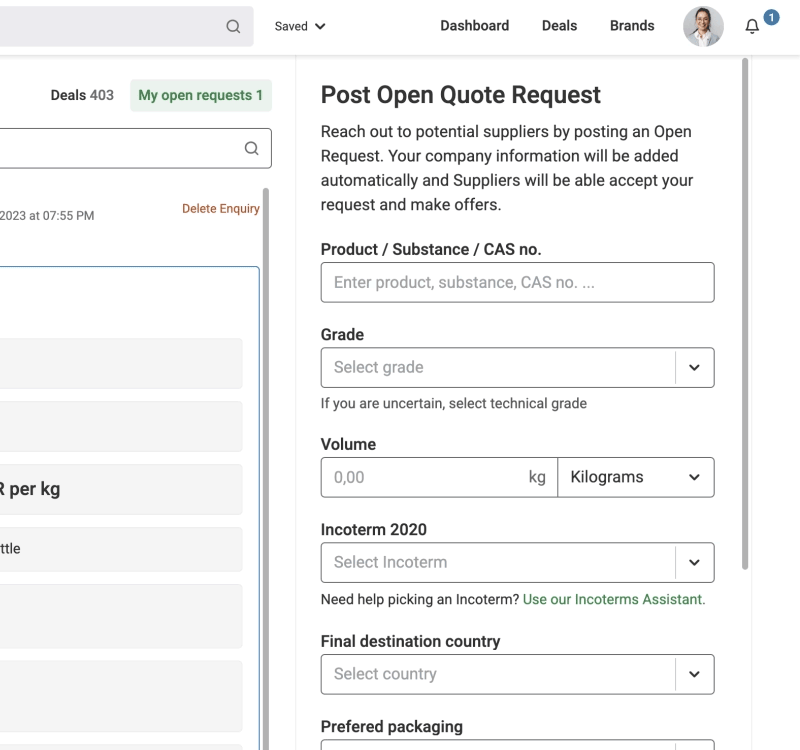
You did it and have now reached the end of this tutorial. Let's take a quick look at what you've learned.
Important note: Enter all the required company information in your account settings now. This is mandatory to complete your onboarding.
Complete tutorialYou know how to properly approach and save a search.
You have learned how to find Special Deals.
You know how to compare prices by sending a request to different suppliers at once.
You are aware of the importance of responding as conscientiously as possible to an offer.
You know that responsiveness is the key to success.
Within this tutorial you will learn how to use the marketplace in the best possible way and what are the most important do's and don'ts.

Estimated time required: 10 minutes

Within your company settings we kindly ask you to enter some additional information on your sourcing preferences and expectations on the marketplace. This information is mandatory. It allows us to ensure you benefit from our platform in the best possible way.
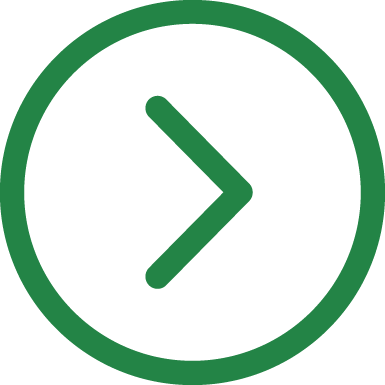
How to find my company settings?
Once you have logged in to CheMondis, you will find your profile icon in the upper right corner. Clicking on it will open a dropdown menu - here you will find the menu item "Settings".

To ensure that the value you take from CheMondis is maximized, we have summarized a "behavioral etiquette" as well as a collection of the most important features. If you follow the recommendations, you will be successful on the marketplace in no time.
Continue
When using CheMondis as a Buyer to source new raw materials, there are four key features you should know about. They will help you to find new suppliers and learn about prices. In the following, we will explain each of the four features regarding their value to you as a purchaser.
Start the feature tour
Your entry point in the marketplace is always the search bar. As with any other online store or marketplace, you can specify what you are looking for here. The most effective way to search on CheMondis is to directly enter your desired substances or CAS numbers.
Since the trade with chemicals is a bit more complex than an online purchase in a hardware store for example, you should filter your search accordingly. There are
12 filters available
.

You have searched, applied all filters to optimize your result and want to come back to the results page later? You can save your search to return to this exact point next time. Just click on the "Save this search with filters" button . Give the search a name and done. Additionally, you will, in these cases, automatically receive an info from CheMondis as soon as a product from your search is back in stock or when there are new suppliers for this product on CheMondis.
Continue
After searching, the next step is to send requests to your selected suppliers. To do this in only one step, CheMondis offers a
Multiple Request
function.
Search for a product on the marketplace and select as many products from different suppliers as you wish by choosing
"Add to Requests"
. Your selections will be displayed on the right-hand side of the page. Click on
"Send a Request"
to proceed and to fill out the details for your request.
Once you have sent the requests to these suppliers, they will receive an email notification about your request and can send you a reply, additional questions or an offer via our negotiation form.

When you send a request, you will notice that some fields are mandatory while others are optional. Why? So that the supplier can make a reasonable offer. On the picture on the right side you can see which fields are mandatory when sending a request . In case you are sending a multiple request, the data must only be specified once.
Continue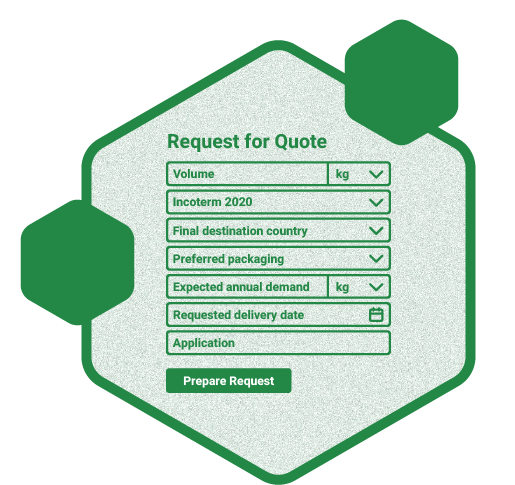
It may happen that your demand has changed or you have already found an offer that fits your requirements. In these cases, don't make the seller wait unnecessarily long for your final answer.
As soon as you know whether the offer is suitable or not, please
accept or close the request
. This way it is ensured that suppliers do not hold back goods and are informed about the status of your negotiation at all times.
Please be aware that you can only have
3 open offers at a time
. If you want to send more requests, please close your outstanding offers first.

You need to buy a specific product short-term so that your production capacities can be exploited and you do not want to invest the time to request from various suppliers and go through the full negotiation process?
For this reason we have launched our
Tender Board
. In the yellow-marked boxes, unbeatable in-stock offers from our suppliers are waiting for you. Every offer includes all necessary details such as available volume or offered Incoterms. If you are interested, you can directly accept the offer from the posting or place your own request for products that you need. Logically, all suppliers who have them in stock can respond with an offer.

Please expect suppliers to respond to your request with additional questions. This is often necessary to prepare an offer for you. Therefore, we recommend to check your mails regularly for updates or to check your requests on CheMondis at least once a day . As soon as something has happened within your open requests, you can recognize this by the blue request bubble on your start page.
Please note: via the chat and the offer form you have the possibility to contact the seller at any time and discuss the offer further. The supplier will receive a notification as soon as you get in touch.
Continue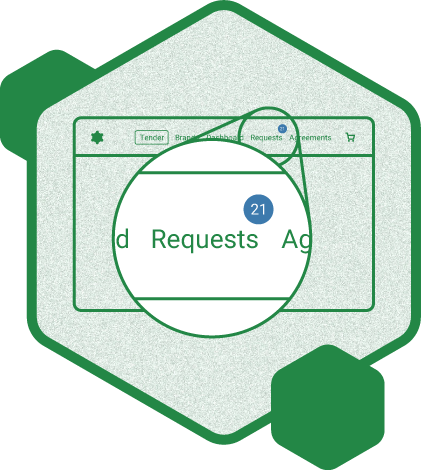
You did it and have now reached the end of this tutorial. Let's take a quick look at what you've learned.
You know how to properly approach and save a search.
You have learned how to find your way around our tender board.
You know how to compare prices by sending a request to different suppliers at once.
You are aware of the importance of responding as conscientiously as possible to an offer.
You know that responsiveness is the key to success.
Important note: Enter all the required company information in your account settings now. This is mandatory to complete your Onboarding.
Complete